10 Free MT5 Scripts & Indicators to Modernize Your Trading
2025-09-26 13:46:25
Last Updated: September 26, 2025
This article is reviewed annually to reflect the latest market regulations and trends
10 Essential MT5 Scripts & Indicators to Make MetaTrader Feel More Modern [Free Download]

MetaTrader 5 is a powerful trading engine, but let's be honest,its interface can feel like a relic from a bygone era. If you've ever struggled with its clunky risk calculation, wished for a simpler way to manage trades, or found yourself squinting at a chart cluttered with manually drawn objects, you are not alone. A quick glance at trading forums reveals a shared frustration among beginner and intermediate traders: MT5 is robust, but it lacks the intuitive, quality-of-life features of modern platforms. This friction in your trading workflow isn't just an annoyance; it's a source of unforced errors, wasted time, and unnecessary stress.
But what if you could overhaul that clunky experience without switching platforms? What if you could bolt on a modern toolkit that fixes the most common frustrations? That's precisely why we've curated a definitive collection of essential MT5 scripts and indicators. This isn't just a random list of tools; it's a complete modernization pack designed to make MT5 work for you, not against you. For traders who can't afford premium EAs, this free pack offers powerful alternatives to enhance your trading experience. This guide will walk you through ten indispensable tools that will transform your MetaTrader 5 from a dated workhorse into a sleek, efficient trading machine.
TL;DR (Too Long; Didn’t Read)
- Fix Core Annoyances: This free pack directly addresses the top complaints of MT5 users, including poor risk calculation and clunky order management.
- Modernize Your Workflow: The 10 curated tools act as a complete "modernization" kit, adding quality-of-life features found in newer platforms.
- Trade with More Precision: Use a Position Size Calculator for flawless risk management and a Trade Management Panel for one-click execution.
- Visualize the Market Better: See market sessions (Asia, London, NY) directly on your chart and use advanced zoom tools for clearer analysis.
- Free & Easy Installation: Get immediate access to all 10 tools and follow a simple guide to have them running in minutes.
The Problem: Top 5 Annoyances with the Default MT5 Interface
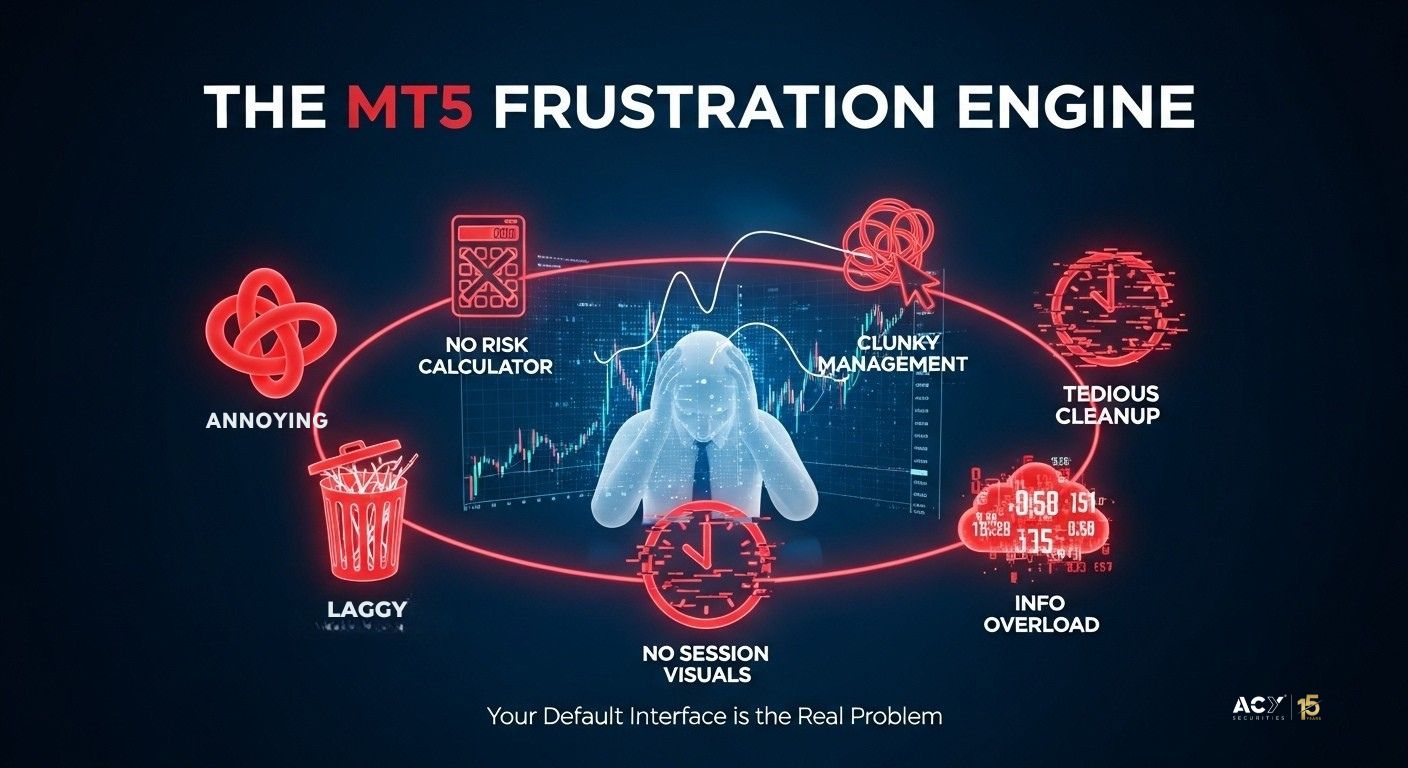
Before we introduce the solution, let's validate the frustration. If you've spent any amount of time with a default MT5 installation, these five issues will be painfully familiar. They are the small workflow hurdles that, over time, lead to significant inefficiencies and costly mistakes.
- No Built-in Position Size Calculator: The single biggest complaint. Traders are forced to use a separate calculator or a spreadsheet to manually calculate their lot size based on account balance, risk percentage, and stop-loss distance. This is slow, distracting, and a massive source of human error.
- Clunky Multi-Step Order Management: Opening a trade, setting a stop-loss and take-profit, and later modifying those levels requires multiple clicks and windows. In a fast-moving market, this inefficiency can be the difference between a good entry and a missed opportunity.
- Lack of Session Visualization: The forex market's behavior is heavily influenced by the active trading session (Asia, London, or New York). Default MT5 offers no built-in way to visualize these sessions on the chart, leaving traders to guess or use external tools.
- Tedious Chart Cleanup: After a session of analysis, your charts can be littered with dozens of lines, shapes, and Fibonacci retracements. Removing them one by one is a workflow killer that discourages clean analysis.
- Information Overload: The default data windows are cluttered with information that isn't always relevant, while simultaneously making it hard to find critical data points like spread, swap, and ATR at a glance.
The Solution: Your Free "MT5 Modernization" Pack

Each annoyance listed above is a crack in the foundation of your trading process. Our "MT5 Modernization Pack" is the solution. We’ve bundled ten powerful, yet easy-to-use scripts and indicators that directly solve these problems. This isn't about adding more clutter; it's about replacing inefficient habits with streamlined, professional-grade tools. This curated starter pack for day trading beginners is designed to help build a solid operational foundation from day one.
The 10 Essential MT5 Scripts & Indicators in Your Toolkit
This is the core of your new, modernized trading environment. Each tool has been selected to solve a specific problem and enhance your efficiency.
1. The On-Chart Position Size Calculator
- What it is: A script that overlays a panel on your chart. You input your desired risk (e.g., 1% of your account), drag a line to your desired stop-loss level, and the script instantly calculates and displays the precise lot size for your trade.
- Annoyance it solves: #1 - No Built-in Position Size Calculator.
- Key Benefit: This completely eliminates manual calculation errors and makes professional risk management an effortless part of your routine. It's one of the most critical ways to use MT5 scripts for risk management.
2. The One-Click Trade Management Panel
- What it is: A compact interface that sits on your chart, allowing you to open, modify, and close trades with a single click. It includes buttons for setting SL/TP to breakeven, closing a partial percentage of a trade (e.g., 50%), and closing all open positions at once.
- Annoyance it solves: #2 - Clunky Multi-Step Order Management.
- Key Benefit: It dramatically speeds up trade execution, which is vital for day traders. This tool helps bridge the gap between manual day trading vs. MT5 automated trading.
3. The Market Sessions Indicator
- What it is: An indicator that automatically draws colored boxes on your chart to represent the Asian, London, and New York trading sessions. You can customize the colors and hours to match your broker's server time.
- Annoyance it solves: #3 - Lack of Session Visualization.
- Key Benefit: It provides crucial market context at a glance, allowing you to instantly see which session you are trading in and identify potential volatility spikes at session overlaps. This is a simple way to simplify your MT5 indicators stress-free.
4. The "Delete All Objects" Script
- What it is: A simple but incredibly effective script. You drag it onto your chart, and it instantly deletes every line, drawing, and object you've placed, giving you a clean slate.
- Annoyance it solves: #4 - Tedious Chart Cleanup.
- Key Benefit: It saves a surprising amount of time and mental energy, encouraging you to perform fresh, unbiased analysis without the clutter of previous ideas.
5. The Quick Information Display
- What it is: An indicator that displays key data points in a clean, readable format in a corner of your chart. This typically includes the current spread, swap fees, the Average True Range (ATR), and time until the next candle close.
- Annoyance it solves: #5 - Information Overload.
- Key Benefit: It declutters your screen by presenting the most important "at a glance" information you need, preventing you from having to open multiple default windows.
6. The SuperTrend Indicator
- What it is: A popular trend-following indicator that uses ATR to plot a single, clear line on your chart. When the line is below the price and green, it signals an uptrend; when it's above the price and red, it signals a downtrend.
- Annoyance it solves: General chart clutter and analysis paralysis.
- Key Benefit: It provides a simple, unambiguous signal of market trend direction, making it an excellent tool for beginners who might be overwhelmed by more complex indicators like moving averages or MACD.
7. The Volume Profile Indicator
- What it is: Unlike traditional volume indicators that show volume over time, the Volume Profile displays trading volume at different price levels. It draws a horizontal histogram on your chart, revealing high-volume "nodes" (areas of support/resistance) and low-volume "valleys."
- Annoyance it solves: The lack of insight into where support and resistance levels are truly forming.
- Key Benefit: It gives you a modern, x-ray view of the market structure, allowing you to identify significant price levels with much higher confidence than with manual trendlines alone.
8. The Multi-Timeframe Moving Average
- What it is: An indicator that allows you to display a moving average from a higher timeframe on your current, lower timeframe chart (e.g., showing the 200-period MA from the 4-hour chart on your 15-minute chart).
- Annoyance it solves: The constant need to switch between timeframes to check the long-term trend.
- Key Benefit: It keeps the master trend front-and-center, ensuring your short-term entries are aligned with the market's bigger picture, which is a cornerstone of consistent trading.
9. The "Close All Trades" Script
- What it is: A panic button and risk management tool in one. When executed, this script immediately closes all open positions across all currency pairs.
- Annoyance it solves: The slow, manual process of closing multiple trades during a volatile news event or when a trade goes badly against you.
- Key Benefit: In moments of high stress or market chaos, this script can be a portfolio-saver, allowing you to flatten your exposure instantly and reassess the market from a position of safety.
10. The ATR (Average True Range) Indicator
- What it is: An indicator that measures market volatility. It doesn't show trend direction, but rather the average "range" of price movement over a given period.
- Annoyance it solves: Guesswork in setting stop-loss levels.
- Key Benefit: It allows you to set dynamic, volatility-adjusted stop-losses. Instead of a random 20-pip stop, you can set a stop of 1.5x the ATR, ensuring your trade has enough "breathing room" to be viable in the current market conditions.
Advanced Mindsets for a Modern Trading Environment
How Warren Buffett Would Think About Upgrading His Tools

Warren Buffett is famous for his "two-man desk" philosophy,focus only on what is essential and eliminate everything else. He wouldn't view these scripts as fancy add-ons; he would see them as critical tools for achieving operational excellence.
For Buffett, a business's success depends on durable systems that minimize errors. Trading is a business. A Position Size Calculator isn't a luxury; it's a non-negotiable tool for building a "margin of safety" against the unforced error of incorrect risk calculation. A Trade Management Panel isn't for convenience; it's an efficiency tool that reduces the "frictional costs" of execution. By automating and simplifying the mechanical parts of trading, you free up mental capital to focus on what truly matters: making high-quality trading decisions. These tools are essential for using expert advisors to manage fear and greed that can derail even the best strategies.
10 Lessons from "Start with Why" for Modernizing Your MT5
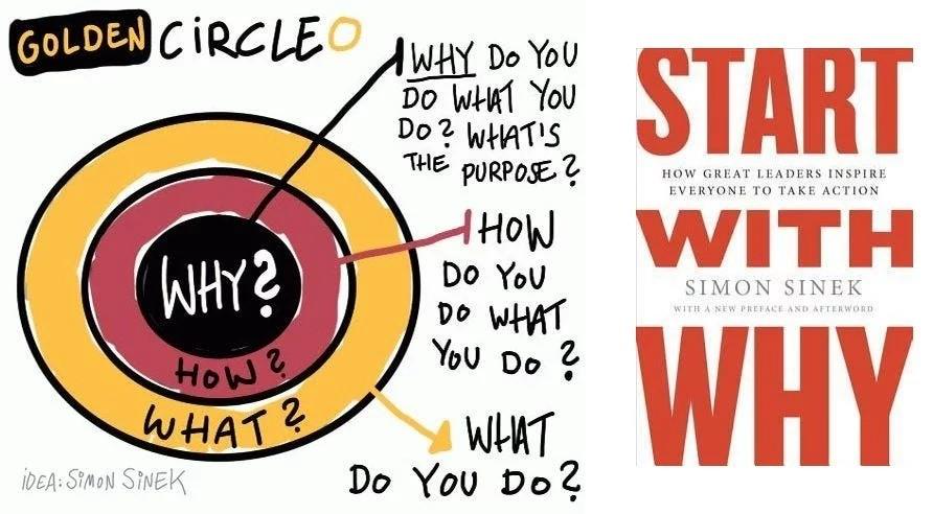
Simon Sinek's Golden Circle framework provides a powerful lens through which to view your trading tools. It argues that great leaders and companies inspire action by starting with "Why." Let's apply this to your trading.
- Your "Why": Your ultimate goal is to achieve consistent profitability with minimal stress. This is your core purpose.
- Your "How": You achieve this "Why" by creating a seamless, efficient, and modern trading environment that eliminates friction and unforced errors.
- Your "What": The 10 scripts and indicators in this pack are the "What",the tangible tools that bring your "How" to life.
- Clarity of Why: Knowing your "Why" makes every decision easier. You're not just adding tools; you're building a system for profitability.
- Discipline of How: The "How" is your commitment to process. Using a Position Size Calculator on every trade is a disciplined action that serves your "Why."
- Consistency of What: The "What" must always serve the "Why." If a tool doesn't make you more efficient or less error-prone, it doesn't belong.
- Belief Drives Behavior: Intentionally upgrading your tools is a direct reflection of your belief in your "Why" and your commitment to professionalism.
- The Celery Test: If you're "buying" an idea (a new tool), does it align with your core purpose? A flashy indicator might look good, but if it doesn't serve your "Why" (profitability with less stress), it's like buying candy when your goal is to be healthy.
- Leading from the Inside Out: Your trading success starts with your internal mindset (your "Why"), which then dictates your processes ("How") and finally your results ("What").
- The Power of a System: This pack of 10 tools isn't just a list; it's a system. It's a cohesive environment where each part supports the others to help you achieve your ultimate goal.
How to Install and Use Your New Toolkit
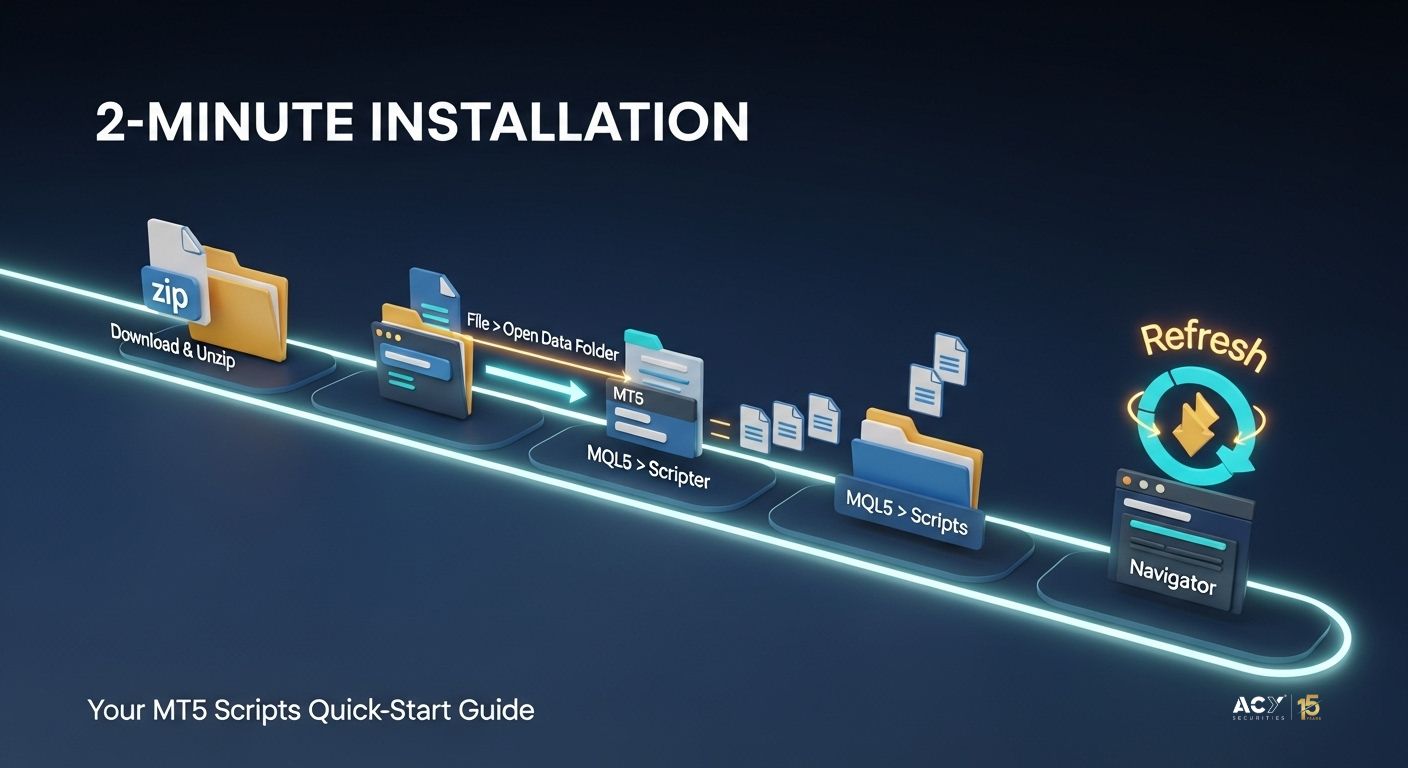
Getting your new tools up and running is simple. Follow these steps to modernize your MT5 platform in minutes.
- Download the Pack: First, download the "MT5 Modernization Pack" from the link below. The files will be in a .zip archive.
- Open the MT5 Data Folder: In your MT5 platform, go to File > Open Data Folder. This will open the root folder where MT5 stores all its files.
- Navigate to the MQL5 Folder: Inside the Data Folder, you will see a folder named MQL5. Open it.
- Copy the Files: ………..
a. Open the Indicators folder inside MQL5. Copy all the indicator files (files ending in .ex5 or .mq5) from the downloaded pack into this folder. …………………………………….
b. Open The Scripts folder inside MQL5. Copy all the script files from the downloaded pack into this folder. - Refresh Your Navigator: Go back to your MT5 platform. In the "Navigator" window (usually on the left side, press Ctrl+N if it's not visible), right-click on "Indicators" and select "Refresh." Do the same for "Scripts."
- Drag and Drop: Your new tools will now appear in the Navigator. To use an indicator, simply drag it from the Navigator onto a chart. To use a script, drag it onto the chart, and it will execute its task immediately.
Your Top Questions on MT5 Scripts and Indicators
What is the difference between an MT5 script and an indicator?
An indicator runs continuously to analyze and display data on the chart (e.g., moving averages). A script executes a single, one-time task when you run it (e.g., close all trades).
Can I use MT4 scripts on MT5?
No. MT4 and MT5 use different programming languages (MQL4 and MQL5). Scripts must be specifically written for the MT5 platform.
Will these scripts slow down my MetaTrader 5?
Scripts only use resources when they are executed, so they will not slow down your platform. Indicators run continuously, but well-coded ones like those in this pack have a negligible performance impact.
Are free MT5 scripts safe to use?
They are safe if downloaded from a reputable source like this one. This pack has been curated for quality and safety. Avoid downloading random files from unverified forums, as they can be a source of scam Forex Expert Advisors. It's also important to know the 5 ways to spot a fake or repainting MT5 indicator to protect yourself.
Where can I find more MT5 scripts and indicators?
The official MQL5 marketplace is a primary source. Reputable brokers and trading communities also offer curated collections. You can even learn where to find or create exclusive MT5 indicators tailored to your specific strategy.
Conclusion
You don't have to settle for MetaTrader 5's default, clunky interface. The platform's power has always been in its customizability, and with the right toolkit, you can transform it into a modern, efficient platform that actively supports your trading goals. By solving the most common annoyances,from risk calculation to trade management,you remove the friction that leads to costly errors and unnecessary stress. This allows you to achieve less screen time and more freedom by focusing on profitable opportunities instead of tedious tasks.
Download the free "MT5 Modernization Pack" today and take the single most effective step you can toward building a professional, streamlined, and modernized trading environment.
This content may have been written by a third party. ACY makes no representation or warranty and assumes no liability as to the accuracy or completeness of the information provided, nor any loss arising from any investment based on a recommendation, forecast or other information supplies by any third-party. This content is information only, and does not constitute financial, investment or other advice on which you can rely.
Try These Next
4 Powerful Tactics to Overcome the Most Costly Forex Mistakes
How to Master MT4 & MT5 - Tips and Tricks for Traders
The Importance of Fundamental Analysis in Forex Trading
Forex Leverage Explained: Mastering Forex Leverage in Trading & Controlling Margin
The Importance of Liquidity in Forex: A Beginner's Guide
Close All Metatrader Script: Maximise Your Trading Efficiency and Reduce Stress
Best Currency Pairs To Trade in 2025
Forex Trading Hours: Finding the Best Times to Trade FX
MetaTrader Expert Advisor - The Benefits of Algorithmic Trading and Forex EAs
Top 5 Candlestick Trading Formations Every Trader Must Know









